Large lists can drain the performance of your website. Virtualization to the rescue! react-windowsvelte-window
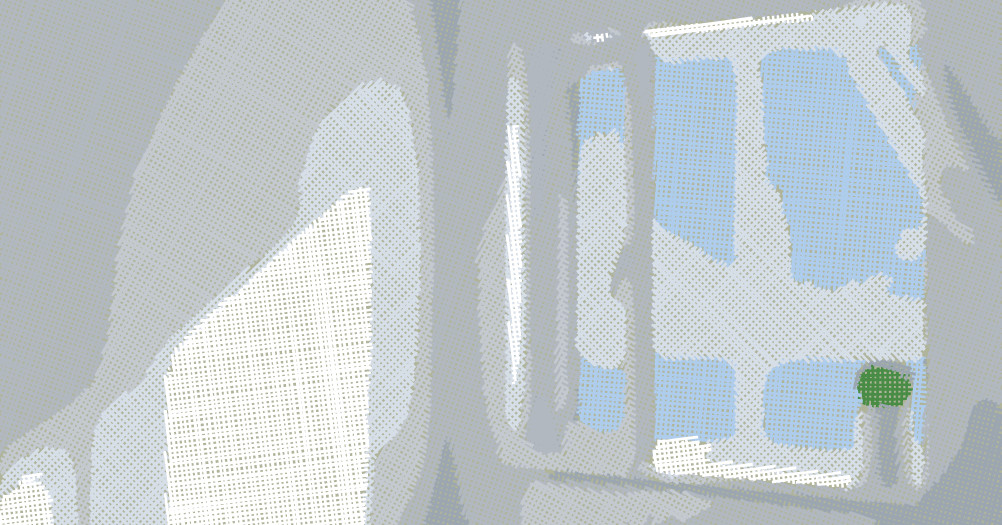
Introduction
react-windowreact-virtualized
I will focus on the trickier changes, which were needed to port the library, since in my last post, I covered in detail the basic steps of porting a library from React to Svelte. The ported library in that post is react-virtualized-auto-sizerreact-window
I think it is a great exercise to see, where React and Svelte are similar and also where they are different. I show here what you can do when:
- the component class definition is wrapped into a function
- reactive dependency is hidden in member functions
- you need exported member functions
- setState has an additional callback
- member functions are attached to the class outside of the class definition
- (you want to get rid of memoization)(in brackets, because this case appears to be quite unique to me)
Poll: Which React library would you love to see in Svelte?
You can select more than one, or add a new entry
Anatomy of react-window
react-windowflowdefinitelyTyped
There are four different exported components in react-window, a grid and a list, both as variable and fixed size variants. Internally, only one grid and one list class component is defined. There are no big differences in the implementation of the grid and the list, so I will only refer to the grid. The class definition is in src/createGridComponent.js
/// pseudo react-window/src/createGridComponent.js ... export default function createGridComponent({ // fixed-/variable-size specific functions and props ... }{ return class Grid<T> extends PureComponent<Props<T>, State> { // React component class definition, // which treats the fixed-/variable-size specific functions and props as constants ... } } ...
This pattern can't be immediately transferred to Svelte, since the component definition has to be put into a separate .sveltespecificFunctionPropssrc/GridComponent.svelte.svelte
/// svelte-window/src/createGridComponent.js import GridComponent from './GridComponent.svelte'; export default function createGridComponent( specificFunctionProps ) { return class Grid extends GridComponent { constructor(options){ options.props.specificFunctionProps = specificFunctionProps; super(options); } } }
In the script part of the GridComponent.svelteconst
/// svelte-window/src/GridComponent.svelte ... export let specificFunctionProps; const { // fixed-/variable-size specific functions and props ... } = specificFunctionProps; ...
Props, state, and render
In React, every change in props or state will cause a rerender, unless it is stopped by shouldComponentUpdate
<script> let n=1, a, b; const getN = () => n; $: a = getN(); $: b = getN(n+1); </script> <h1>n: {n}, a: {a}, b: {b}</h1> <button on:click={()=>n++}>click</button>
You can execute the code in REPL. When you click the button, ngetNnanbn+1
In the render function of the Grid and List components, there are function calls that mask the updated variables similar to the example that I just showed. To also rerun respective reactive statement when a prop or state changes, I load the props and state into an object like this to easier track change:
let props, state; $: props = { ... } $: state = { ... }
For example, In the render function, react-windowthis._getHorizontalRangeToRender()getColumnStartIndexForOffsetrender$: {...}
The renderitemsitems
In react-window you can select the tags via outerElementTypeinnerElementType<span><main><div><div>svelte-window
Exported member functions
The member functions of a React component can be called from outside the component, eg. in a parent component. In react-windowscrollToscrollToItem
import { FixedSizeList as List } from 'react-window'; const listRef = React.createRef(); // You can programmatically scroll to an item within a List. // First, attach a ref to the List: <List ref={listRef} {...props} /> // Then call the scrollToItem() API method with an item index: listRef.current.scrollToItem(200);
It doesn't seem to be covered by the Svelte tutorial(yet?), but there is a simple syntax for it. You can use export const scrollTo = (...)=>{...}
import { FixedSizeList as List } from 'svelte-window'; let listRef; <List bind:this={listRef} {...props} /> listRef.scrollToItem(200);
Additional callback on setState
On a React component, you update the state with setStatesetStatereact-windowscrollTo
this.setState(prevState=>..., this._resetIsScrollingDebounced);
In the ported code, I add a state variable request_resetIsScrollingDebouncedfalsesetStatetrueafterUpdate
import {afterUpdate} from 'svelte'; let request_resetOsScrollingDebounded = false; export const scrollTo = ... afterUpdate(()=>{ if (request_resetIsScrollingDebounced){ _resetIsScrollingDebounced(); } });
React style objects
A good thing about React is that you can create inline styles with nice style objects, while in Svelte you can only pass a string to the style attribute. An important part of react-windowsvelte-windowstyleStringsvelte-windowreact-style-object-to-css
Additional exported member functions
For the variable-sized list and grid, additional methods are added outside of the class definition in src/createGridComponent.jssrc/VariableSizeGrid.jsinitInstancePropsthisinstanceresetAfterIndexresetAfterIndicesresetAfterColumnIndexresetAfterRowIndex
An identical implementation is not possible, since this.svelteundefinedinstance
export const instance = {_getItemStyleCache:_getItemStyleCache};
This object is passed to initInstancePropsthisinstance
myGrid.resetAfterColumnIndex(42);
would look like this in Svelte:
myGrid.instance.resetAfterColumnIndex(42);
Hope it is not causing too much inconvenience.
Remove memoize-one
These have been all the important steps that are needed to port react-windowmemoize-onememoize-one
When you port from React to Svelte, it makes sense to look at the memoized functions. In general, React defaults to re-execute functions due to the functional paradigm, while Svelte defaults to only execute functions if something changes, called reactivity. In this case, I think the case is different, because, to me, memoization was used in an unorthodox manner. Let's take a look.
Case one and two: onItemsRendered and onScroll
onItemsRenderedonScrollmemoize-one_callOnItemsRendered_callOnScroll_callPropsCallbacks
Case three: _getItemStyleCache
Remember that memoizations typical use is to wrap expensive functions? In this case, a dummy function is wrapped:
const _getItemStyleCache = memoizeOne((_, __, ___) => ({}));
When you call this function with new inputs, it returns an empty object. This object is used to cache styles and when you call _getItemStyleCachememoize-one
let _styleCache = {},_styleCacheCheck={}; const _getItemStyleCache = (a,b,c)=>{ if ( a === _styleCacheCheck.a && b === _styleCacheCheck.b && c === _styleCacheCheck.c ){ return _styleCache; } _styleCacheCheck = {a,b,c} _styleCache = {}; return _styleCache; }
Instead of two lines, there are 14 lines now, but it means that we can completely get rid of an external dependency.
How to use svelte-window
I noted before, that the children of the list cannot be rendered directly as in react-windowreact-window
import { FixedSizeList as List } from 'react-window'; const Row = ({ index, style }) => ( <div style={style}>Row {index}</div> ); const Example = () => ( <List height={150} itemCount={1000} itemSize={35} width={300} > {Row} </List> );
it would look like this in Svelte:
<script> import { FixedSizeList as List, styleString as sty } from 'svelte-window'; </script> <List height={150} itemCount={1000} itemSize={35} width={300} let:items> {#each items as it (it.key)} <div style={sty(it.style)}>Row {it.index}</div> {/each} </List>
Here is another example with a fixed size grid with a scroll-to button, scrolling indicators:
<script> import { FixedSizeGrid as Grid , styleString as sty} from 'svelte-window'; let grid; const click = () => { if (grid){ grid.scrollToItem({ align: "start", columnIndex: 150, rowIndex: 300 }); } } </script> <Grid bind:this={grid} columnCount={1000} columnWidth={100} height={150} rowCount={1000} rowHeight={35} width={300} useIsScrolling let:items > {#each items as it (it.key)} <div style={sty(it.style)}> { isScrolling ? 'Scrolling' : `Row ${rowIndex} - Col ${columnIndex}` } <div> {/each} </Grid> <button on:click={click}> To row 300, column 150 </button>
With these two examples, it should be easy enough to replicate the examples from https://react-window.now.sh/.
Summary
With react-window
The syntax is slightly different, the user needs to do a little more than with the React counterpart. I think that there is an upside to it since you have a little more control over the process. Especially it should be possible to merge cells and rows more easily. I'll go more into detail in an upcoming post.
I hope you enjoy this library. After all, porting was not a lot of work. Many thanks to the authors of this library, especially Brian Vaughn!
Share on Twitter - Discuss on Reddit - Vote on next topics - Support me
This might also be interesting for you:
- How to Implement Custom React Hooks in Svelte
- React Hooks in Svelte
- tree-shake-css - project page
- Sveltes tick is my new best friend - porting react-textfit to Svelte
- How to merge cells with svelte-window
- Poll: Which React library would you love to see in Svelte?
- Porting React components to Svelte - It might be easier than you think
- Svelte and Typescript
- How this blog is made - Basic Structure, Elder and Markdown
- How this blog is made part 2 - Make your website sketchy with Tailwind and Roughjs
- Showcase: The Descent Ripple Effect or The React Descent Ripple Effect
- Why are component libraries so complicated with React compared to Svelte?